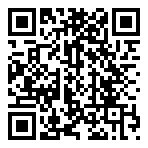التواصل والتعاون باستخدام أدوات الذكاء الاصطناعي
Enhance meetings, writing, and teamwork using tools like ChatGPT and Copilot.
Pillar
People – Mindset, Leadership & Change
ملخص
This course empowers professionals to seamlessly integrate Generative AI tools like ChatGPT, Microsoft Copilot, and others into daily communication and collaboration workflows. Participants will learn how to enhance productivity, clarity, and creativity in meetings, emails, brainstorming sessions, and team interactions—while ensuring ethical and effective usage.
Learning Objectives
Participants will be able to:
-
Use GenAI tools to improve written and verbal communication
-
Enhance meetings and collaborative sessions with AI-generated insights
-
Apply best practices for responsible AI use in workplace communication
-
Automate repetitive tasks like note-taking, email drafting, and content editing
-
Encourage cross-functional collaboration through shared AI workflows
Target Audience
-
Professionals in communication-heavy roles
-
Team leads, project managers, and remote workers
-
HR, marketing, operations, and customer service teams
-
Anyone looking to boost collaboration with GenAI
Duration
20 hours over 4 days (5 hours per day)
Delivery Format
-
Live demonstrations and guided tool exploration
-
Hands-on collaboration labs with real scenarios
-
AI-powered writing and meeting simulations
Materials Provided
-
Communication Workflow Templates using AI
-
AI Collaboration Toolkit (ChatGPT, Copilot, Notion AI, etc.)
-
Prompt Library for team-based use cases
-
Certificate of completion
Outcomes
-
Master effective AI-assisted communication strategies
-
Increase speed and clarity in writing, editing, and note-taking
-
Lead more productive meetings with AI-generated agendas and summaries
-
Cultivate a digitally fluent team using collaborative AI workflows
Outline / Content
Day 1: GenAI Tools for Communication Basics
-
Overview of ChatGPT, Copilot, Notion AI, and others
-
Prompting for writing: emails, messages, and reports
-
Using AI for grammar, tone, and clarity enhancement
Day 2: Enhancing Team Meetings with AI
-
Generating meeting agendas and discussion prompts
-
AI-generated notes, summaries, and follow-ups
-
Real-time collaboration during virtual and hybrid meetings
Day 3: AI-Supported Team Collaboration Workflows
-
Brainstorming and ideation with GenAI
-
Coordinating tasks and updates using AI assistants
-
Collaborative document editing and project management with AI
Day 4: Responsible Use and Optimization
-
Communication ethics and AI: bias, hallucinations, and overuse
-
Setting team norms for AI-enhanced collaboration
-
Personalizing your AI stack and workflow integration